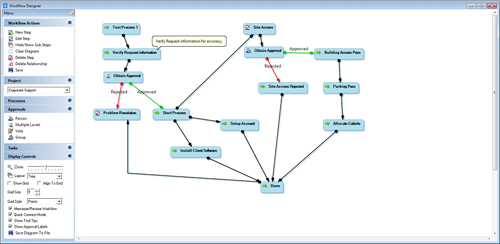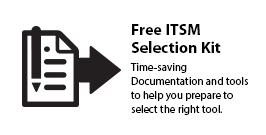CUSTOMER STORIES | STORIES | EXTERNAL SUPPORT

Customer Stories
- Overview Customer Stories
- Gamma Dynacare's stunning results
- LDI, the Benefits of Self-Service
- External Customer Support
- Internal Customer Support
- Large Pharmaceutical consolidates multiple service desks
- myBrand ISA 3402 compliance with IncidentMonitor™
- Ajilon Solves Internal Service Desk solves it all with IncidentMonitor™
- NCI grows Service Desk support with IncidentMonitor™
- Niagara Region
- B&H Photo - Video - Pro Audio retailer
- Alliance Atlantis
How an external IT Company Uses IncidentMonitor for their Service Desk
Company with around 100 employees of which 20 in first line support, 20 software developers and 30 consultants offers external IT support to organizations in the midsize market as well as hosting solutions. They were looking for a tool that could support the hosting environment, their own internal organization and at the same time was able to support external customers. The company works according ITIL.
Demands:
- set up workflows according ITIL to force the company into procedures
- end users and support staff should be able to log and view tickets in a web support portal anytime anywhere
- emails should be pushed into the support desk
- the help desk should be reachable for the end user community via chat
- staff should have quick access to the support portal via smart phones
- end users logging calls should see immediate solutions even before the log the call.
- Support agents should get tips on possible solutions and already logged issues
- Per customer a different Service Level Agreement is applicable
How did we approach this with IncidentMonitor Service Desk Software
First of all we worked out the process flows the client wanted to use. Some simple, some more complex. But all easily dropped into IncidentMonitor. For this we used our admin Process Designer tool.
As IncidentMonitor comes out of the box with multiple clients, like web, windows and mobile, the second demand was easy to meet. We amended the service desk portal into the customers business style, opened the portal to known contacts and resources. Obviously taking care of the security. As IncidentMonitor service desk software is security checked by Symantec we were able to give the garantee of a secure web solution.
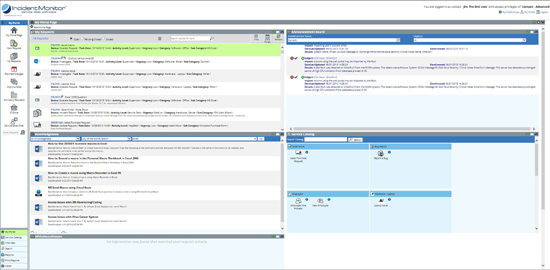
The client worked with an e-mail address per client to capture support questions. With IncidentMonitor it was not necessary to change this approach. Emails directed to the support desk are picked up and dropped in the software automatically. As the client who mailed the request has a specific SLA the ticket which is created from the email pro-actively on this ticket. Timers are turned on, proactive notifations launched if necessary. As the approach IncidentMonitor uses with communication all emails send back to the client are send from the ticket itself. Replies to those emails are captured in the ticket again. This communication flow over email is now bundled within one single ticket, providing the client with a container of all information needed!
We discussed email communication, but todays world asks almost for instant replies. For that reason the client wanted to work with integrated chat. For the same reason we keep the email loop in the ticket, we also set up the chat features within IncidentMonitor.
Client based Service Level Agreements (SLA)
Above already briefly touched is one of the cornerstones of the companies business custom SLA contracts. This was achieved in two different ways. Some clients had completely different demands than other clients. They even had their own staff working in first line support where the company worked in second line. Other clients were similar in for example classification of incoming calls as well as the process to solve it. The unique customers were configured in their own unique flow with their own unique SLA. This project based approach allows the company to run multiple service desks next to eachother, accessable from one single interface, creating this way a shared service environment.
The clients with matching requirements were set up in one single service desk configuration. However with their own unique SLA's. Easily configured with our service matrix solution.

Mobility
Mobility was another important demand from the company. As many employees are on the road servicing clients it was eminent that they must have access to the service desk portal via their iPhone, Android, Windows phone or Blackberry. The solution IncidentMonitor offered directly out of the box was the icon driven mobile interface which automatically opens while accessing the service desk via the mobile. Below an example!

Knowledge Management - Use knowledge smart
Quick answers to known issues for as well end user as support agent was an important item as well. Key was that they wanted to move Knowledge from peoples minds to a system and quickly transfer knowledge to users. This with the goal to release the service desk from pressure.
IncidentMonitor offers the solution to run multiple knowledge bases per installation. Every knowledge base is security controlled. That means that it is possible to make knowledge available to groups of people you want to make it available to instead of just throwing it to everyone.
Knowledge in IncidentMonitor is used in a few smart ways that really helped the client to improve the speed of solving issues with help of historical knowledge.
1. Knowledge articles made available to end users
When the end user logs a ticket in the support portal, possible answers will appear on the screen while filling out the form. Immediately next to the description of the issues, a list of documents that might help will appear.
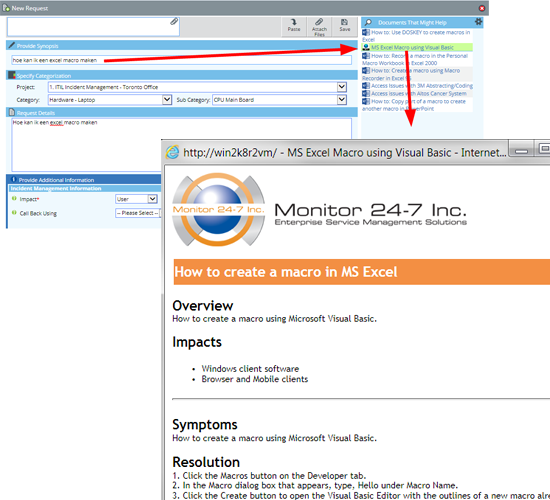
2. A similar solution is provided to the support team.
Whenever a support agent logs a call possible solutions are presented immediately. All knowledge articles can be linked to the request giving the agent the possibility to send the link to the articles with one click to the end user they are supporting.
A good description of the issue will pop up possible answers, and top of that will also classify the call automatically for the support agent! Saving them more time and make sure the most likely categorization is selected. How do we do that? Pretty simple. We first of all match the description to articles in our KB and publish the most likely documents.
3. At the same time the message is matched against historical tickets in the system.
A positive match will force the system to use the classification. Of course is the support agent ALWAYS the responsible editor and able to set everything he wants. But from now on the client has far more correct reporting and not a large percentage of not classified tickets.
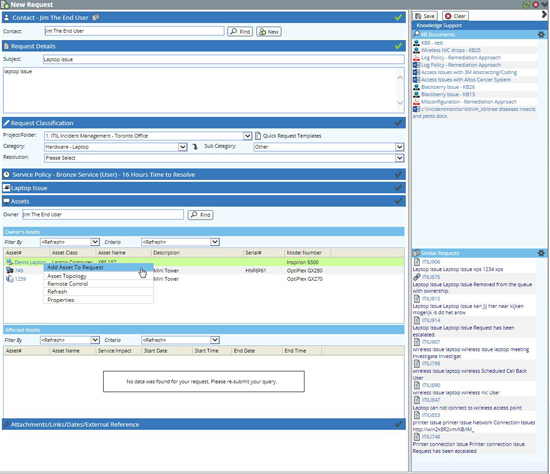
© 1999 - 2016 Monitor 24-7 Inc. All rights reserved.
IncidentMonitor™ is a registered trademark of Monitor 24-7 Inc.
IT Infrastructure Library® (ITIL) is a Registered Trade Mark of the Office of Government Commerce.