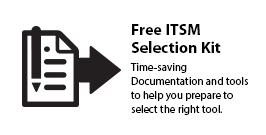PRODUCT & SOLUTIONS
IncidentMonitor Update
Exciting news for January! We will launch IncidentMonitor™ 9.7.4. Interested? Check out the news below. But first off, even more importantly, we would like to thank all our customers, business partners and everyone else for a great year. We wish you the best for 2019 and hope everyone enjoys the holidays!

IncidentMonitorTM New Release what is coming, version 9.7.4
IncidentMonitor™ 9.7.4 will be released in January and you should see what the team has done. Besides some great new enhancements, we have also listened carefully to what our clients have to say. This is very important to us as you are the ones working with our software daily. There are always things which can be done better or differently – so keep the suggestions coming!! Submit a request through our support portal or send an email to your dedicated support email address. All suggestions are added to our product enhancements project for our product management team review and prioritize – your suggestions carry a lot of weight with us.
So, you are probably wondering what will be new in Version 9.7.4, here is an overview:
- Improved Web Application UX. We have listened!! The new version of the web application has many areas for inline editing, removing the need to pop separate browser windows. All windows are now opened within the context to the current browser frame to provide a streamlined, more intuitive User Experience. Of course, if you need to compare Requests side by side you can always tear them away.
- ServiceDesk BI. You can now paint up your own reports. Fields can easily be dragged and dropped in your report selection. Queries can be created with an exhaustive list of Boolean and SQL like Operators to enable you mine your data. You can also take the output and graph it real-time.
- Contact List Improvement. You can now easily identify who said what in overviews with an enhanced User Experience.
- Service Matrix. You can now define SLA’s based on asset classes and type. For instance your resolution timer can change as soon a production level server is attached to a request enabling you to track not only classes of assets/Cis but also the status/type (i.e. Production, Test, Dev, Pre-Prod etc.)
- CC List Visibility. The people you have put in cc on a task or request is very prominent in the preview so you know immediately who had received the information. This way you always know who is involved and who should be updated. Additionally, it is far more intuitive to add people to the CC List of a request.
- Tear away the dashboard. Showing the dashboard on a large screen on the wall? Now you can simply pull the dashboard out of the web ui and publish this separately (we call this Tear Away). A much cleaner dashboard is the result
- We rebuilt the Service Rule engine. Create rules on the highest level and all levels below work accordingly. Rules created at a deeper level overrule the rules so you can still organize your SLA at the utmost detail. Gone are the days of copying Service Rules 😉.
- Design your own Request Screen. The Service Catalog designer is updated with a feature many clients asked for multiple times. You can now design your own New Request form and replace the default form. Keep it as simple as you like to add you own fields. Want multiples? Publish them through the service catalog. IncidentMonitor will sense this custom Request layout and display this layout wherever a Request is displayed.
- Enhanced Forms Support. You can now add in multi-media links, custom Dynamic lists and CAPTCHA codes into your forms.
Customer Idea – Invoice Query Project
Often clients ask us, can we do this or can we do that. So far we have not seen a question we could not answer positively. Sometimes we need to get our dev team involved, but more over we can simply do it. Using the workflow and form designers.
A great use of IncidentMonitor™ we recently saw and which has nothing to do with IT service desk is the configuration of an invoice query project. Think about it. When you send out invoices and you have multiple sales reps and consultants involved your accounting team probably receives questions about those invoices. I am pretty sure they need to push many of the questions to the sales reps or consultants as accounting probably cannot answer all questions. Our client had already digitized incoming invoices so they created a workflow around invoicing questions. Customers can ask their question through a service catalog form, the invoice number automatically identifies the invoice and will attach it to the request that comes in. The accounting department checks the question and answers the question or sends it off to the account rep to answer. All monitored by SLA’s so they are sure questions are answered within a set time. Service does not stop after delivering the product and sending the invoice. There is nothing more frustrating than getting stuck with questions about your invoice and no one to answer them.
SQL Server 2008 & 2008 R2 End of Support Alert
We would like to inform everyone who runs IncidentMonitor™ on SQL 2008 that SQL Server 2008 and 2008 R2 versions are reaching the end of their support lifecycle on July 9, 2019. End of support means the end of security updates, which may lead to security and compliance issues and put applications and data at risk if no action is taken.
What Are Your Options?
We strongly encourage Information Technology owners and operators to begin planning a migration path to the latest version (SQL Server 2017) as soon as possible. If your organization cannot update before the end of support deadline (July 2019), please consider the following options to extend security updates for SQL 2008 and SQL 2008R2 for up to 3 additional years:
- Option 1: Migrate your legacy workloads to the Microsoft Azure cloud
Microsoft is offering 3 additional years of free security updates for SQL Server 2008 and 2008 R2 databases rehosted to Azure SQL Server Managed Instance (PaaS) or Azure Virtual Machines (IaaS).
This option provides:- More time to complete your upgrade process;
- Up to 80% cost savings by moving your existing SQL Server and Windows Server licenses (leveraging Azure Hybrid Benefits) and reserving capacity;
- Security built into Azure, plus more than 70 compliance certifications.
- Option 2: Buy Extended Security updates for SQL Server 2008 and 2008R2
Organizations can purchase an Extended Security Update subscription at 75% of full SQL Server license cost per year, for up to three years after the end of support date. Eligibility requires active Software Assurance or Subscription licenses under an Enterprise Agreement.
Support and Self Help Video’s
Just a reminder for everyone. Did you have a look at the video’s in the knowledge base? When you log in to our support portal and open the Knowledge Base, you can select the collection IncidentMonitor™ On Line Help, type in your search word/phrase and off you go. A list of video’s comes up. Below an example of various workflow video’s. Obviously the more detailed my question the better the result. It is very helpful.
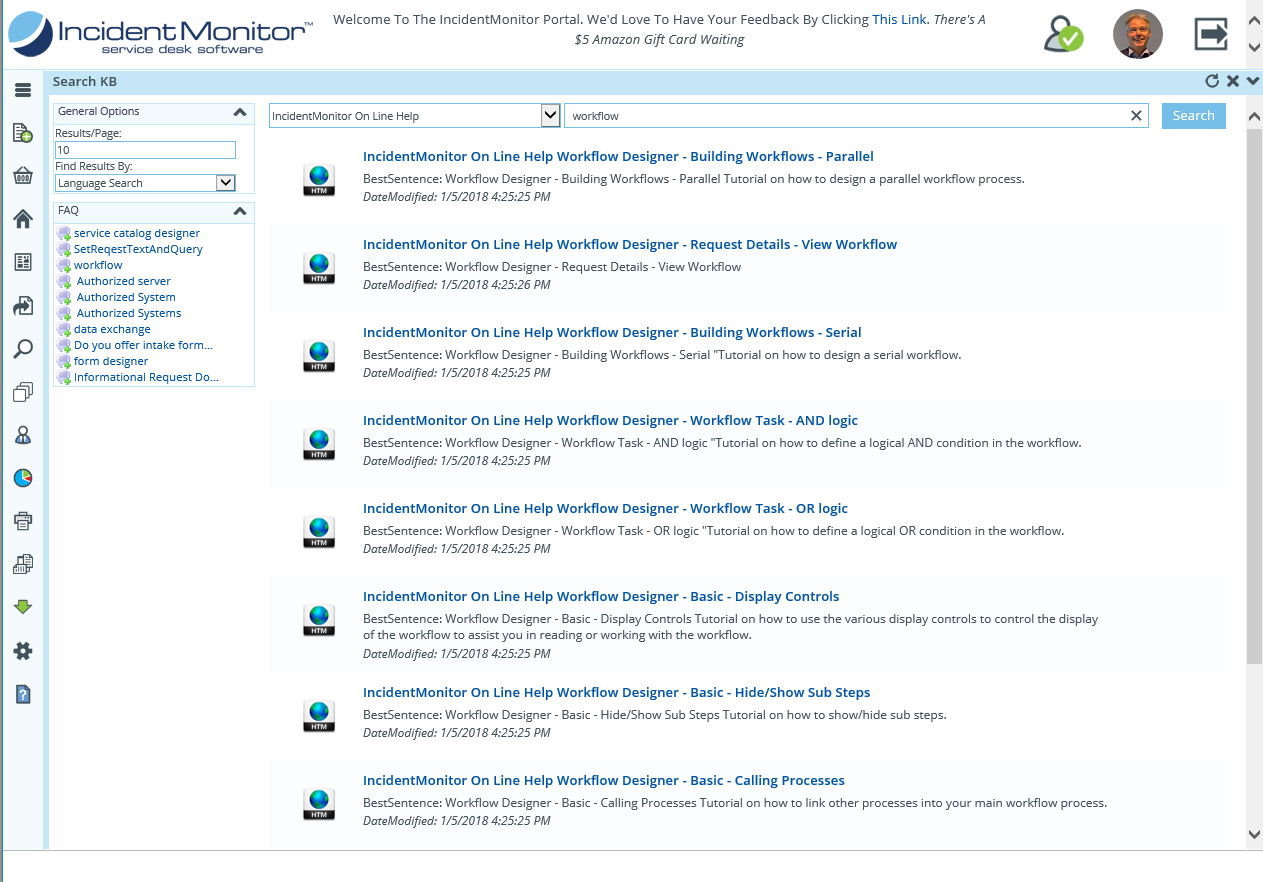
Flex Licenses
We regularly get the question for a few extra licenses for a short period to do some testing or to expand the service desk because a large project needs to be supported. This is not a problem and we will cut you a temp key. The downside of this is that you should not forget the replace the temporary key for the original key again when the temporary key expires. When you regularly need some additional licenses this will be a problem. Specifically for questions like that we have introduced our Flexible License Plan. This plan allows you to extend the number of resources without the need to request temporary extra licenses. On top of your purchased licenses we will add an unlimited license key for concurrent licenses. A report will be set up. This report will run automatically each month and will be emailed to you and to us. This report will tell us the maximum number of concurrent licenses used in the month. You will only be charged for the licenses used. This Pay Per Use solution gives you a lot of flexibility.
© 1999 - 2016 Monitor 24-7 Inc. All rights reserved.
IncidentMonitor™ is a registered trademark of Monitor 24-7 Inc.
IT Infrastructure Library® (ITIL) is a Registered Trade Mark of the Office of Government Commerce.